dMessage 10.4.0: new features
Version 10.4.0 of dMessage, a pop-up message notification software for Windows, brings significant improvements.
Here are the new features:
- German language: dMessage now offers a German interface. This allows German-speaking users to benefit from a smoother experience.
- Keyboard Shortcuts: You can now use a keyboard combination to launch shortcuts. This feature makes it easier to send messages quickly in dangerous situations, for example.
-
Advanced Shortcut Filters: Administrators can configure filters to display shortcuts on the user's desktop.
For example, you can display messages only on workstations that have certain registry keys. - Advanced filter for AD properties: A new filter allows you to search for users based on their Active Directory properties such as department, department or description.
- Exporting History in .CSV (Excel) Format: You can export message history in .CSV (Excel) format. This facilitates the analysis of internal communications and the management of archives.
- Precise date management: Add decimal places to days for finer time precision. For example, 0.5 days equals 12 hours.
- Support for decimal days in DDSendMsg.msg: The DDSendMsg.msg file now accepts date values with decimal places. For example, ExpDate=+0.4d means expiration in 0.4 days.
- Displaying the .json file name: When you hover over a message, the name of the associated .json file is displayed, making it easier to manage and track.
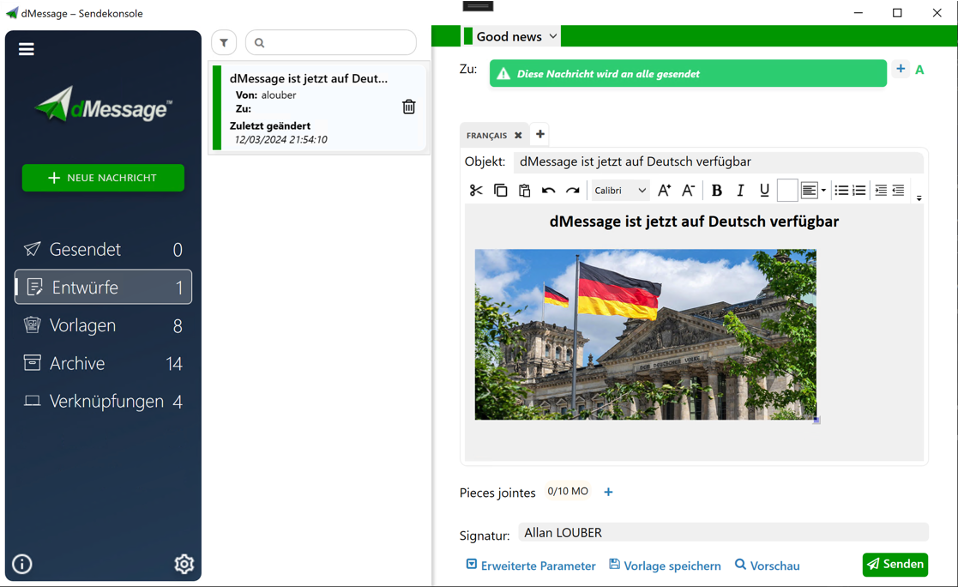
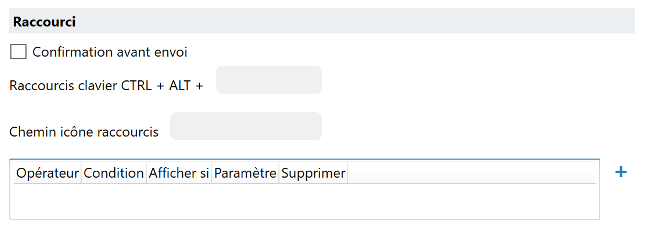
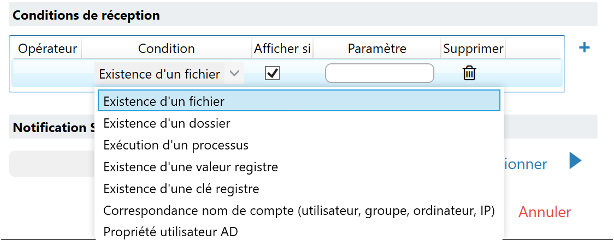
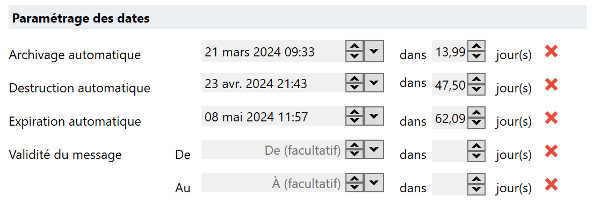
In summary, version 10.4.0 of dMessage reinforces its versatility and scope for internal communication within companies. Download it now to take advantage of these new features! 📩🔔🌐
Are you interested in dMessage? do not hesitate to contact our team who will be happy to give you a demo presentation and will answer all your questions.
